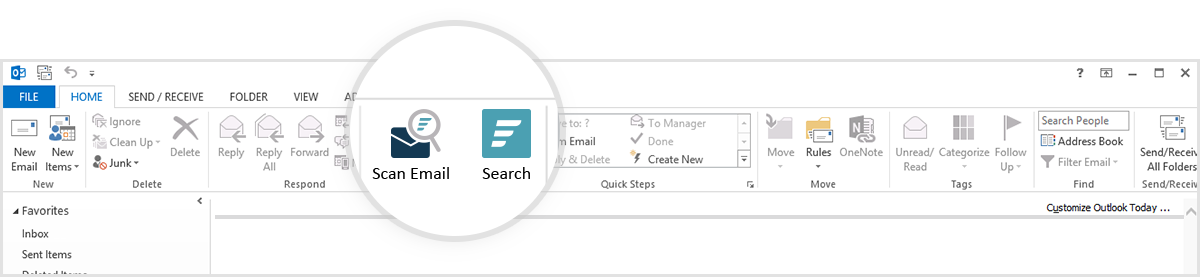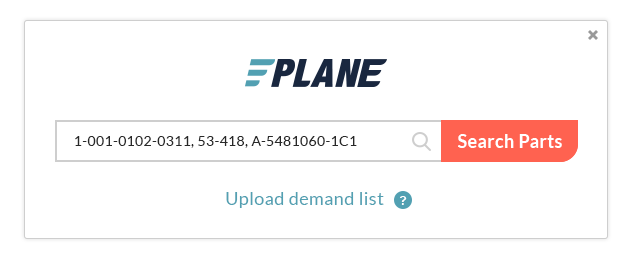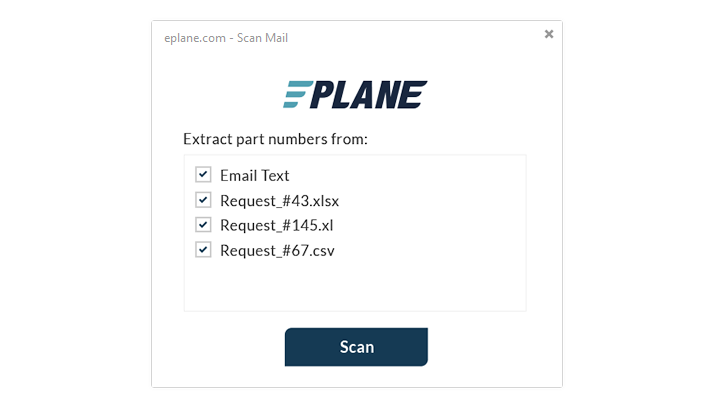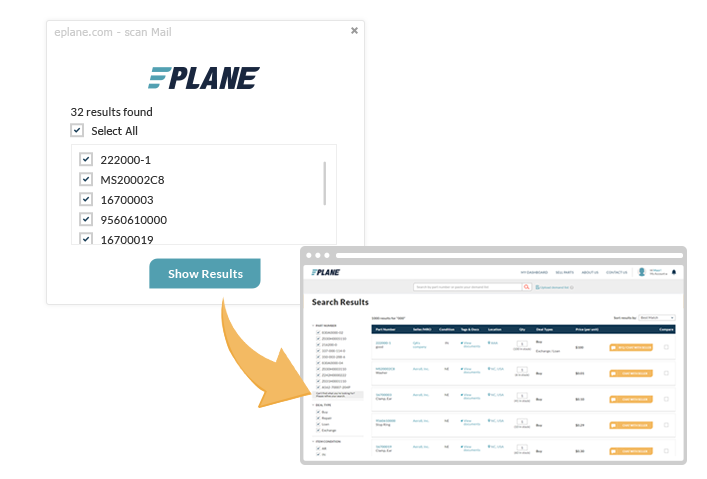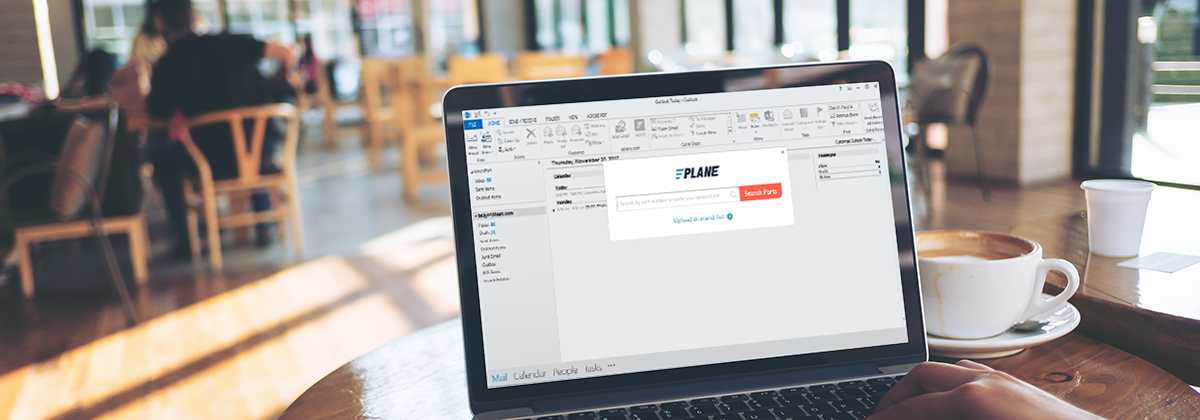
Do you use Microsoft Outlook as your email client? If you do, the simplest, easiest way to search for aircraft parts directly from your inbox is with ePlane’s brand new Outlook plug-in. It takes less than two minutes to install and only one click to find all the part numbers you need.
The Revolutionary One-Click Search-And-Scan Tool
Once you install ePlane for Outlook on your desktop, two buttons will appear under the HOME toolbar:
Search – opens a search window where you can browse the ePlane database directly or upload your demand list.
Scan Mail – allows you to scan your email body text and attachments (.xls, .xlsx, .csv) in search of aircraft part numbers, pull them out and run a search in the ePlane database.
Let’s see how these two revolutionary tools work.
How to Search for Aircraft Parts Directly from Outlook
To look for specific parts, click the Search button.
This window pops up:
1.Type one or more part numbers in the text field or upload a bulk list (.xls, .xlsx, .csv).
2. Click Search Parts.
3. Review and compare the results.
4. Send RFQs directly to the sellers via the online chat.
5. Receive quotes and quickly fulfill your demands.
How to Scan Your Outlook Inbox for Aircraft Parts
To scan an email for part numbers, click the Scan Email button.
This window pops up:
1. Select only the attachments you wish to scan and click Scan.
2. Choose the part numbers you need from the list and click Show Results.
3. Review and compare the results.
4. Send RFQs directly to the sellers via the online chat.
5. Receive quotes and quickly fulfill your demands.
It’s that simple!
Try ePlane for Outlook for yourself.
Install it in less than two minutes and simplify the way you buy aircraft parts online.
We would love to get your feedback. Comment below or email us and tell us what you think.
Don’t have an account yet? Join ePlane now.