
Never miss an opportunity.
The Parts Watchlist feature enables you to monitor part numbers and get notified instantly by email once they are added to ePlane’s inventory.
How to use
On your Dashboard, click “Parts Watchlist” on the left-hand menu.
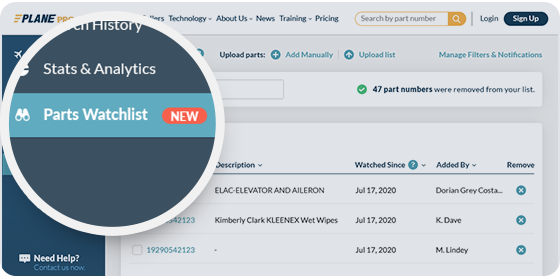
Here you can view and add parts you wish to monitor.
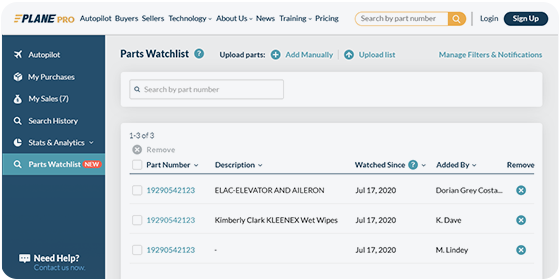
To add parts, click “Add manually” at the top of the screen to add a single part number or “Upload list” to add part numbers in bulk.
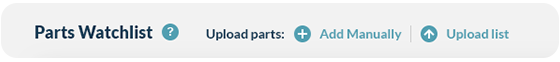
Editing your monitored parts is easy, too. Just click the “Remove” button next to the relevant part number to remove it from your list.
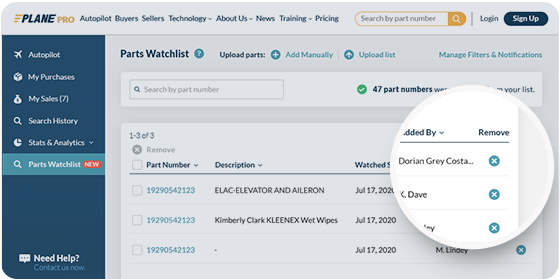
Managing notifications
If you’d like to temporarily suspend Parts Watchlist notifications, open your Notification Preferences in the Account Settings tab and use the relevant toggle to enable or disable notifications.
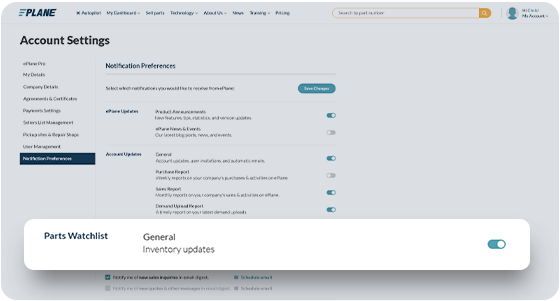
Our Parts Watchlist feature is one of the many advanced tools we have to offer you as part of our Pro plan. We created this advanced trading and insights solution for professionals throughout the aviation trading industry.



