
ePlane’s custom filters and notifications feature allows you to define detailed filters for you and your team to receive notifications about different activities on the platform.
Custom filters provide a flexible way to receive specific email notifications tailored to your workflow and responsibilities. Custom filters allow you to define when you will receive notifications according to deal type, priority, status, buyer or seller company, and even by ATA chapter.
For example, employees who handle certain types of buyers (or sellers) would be able to fine-tune their email preferences to receive notifications that are relevant to them.
How to use
On your Dashboard, look for the “Manage Filters & Notifications” link in the top right corner. The link is available on the My Purchases, My Sales, and Autopilot pages.
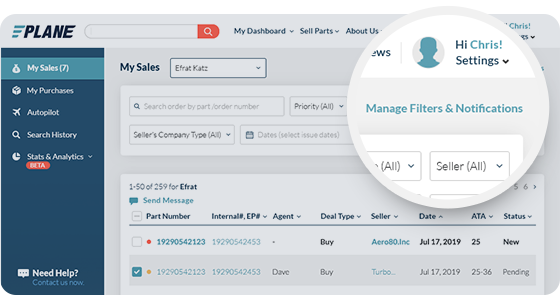
You’ll notice that we’ve already created some built-in filters for you to use.
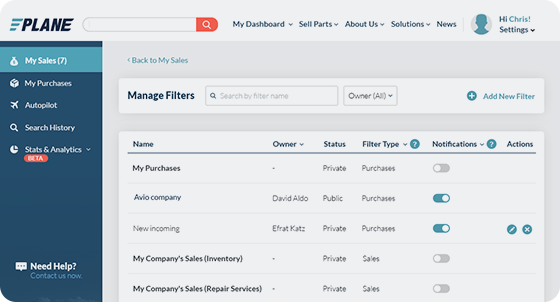
To create a new filter, click on the “Add New Filter” link, select the filter type (Sales, Purchases, or Autopilot) and use the available fields to create a custom filter:
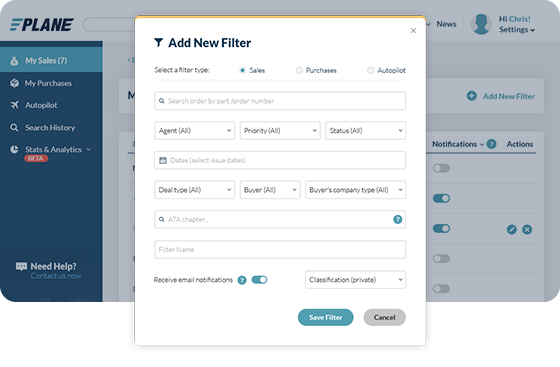
You’ll be able to create either private or public filters. Public filters are visible and editable by your entire team, while your private filters are only visible to you.
Editing the filters is simple. Just click on either the Edit icon to make changes, or the Delete button to delete the filter entirely:
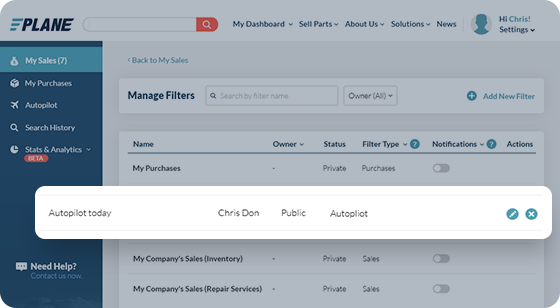
Custom filters and notifications are some of the many advanced tools we have to offer you as part of our Pro plan. We created this advanced trading and insights solution for professionals throughout the aviation trading industry.



