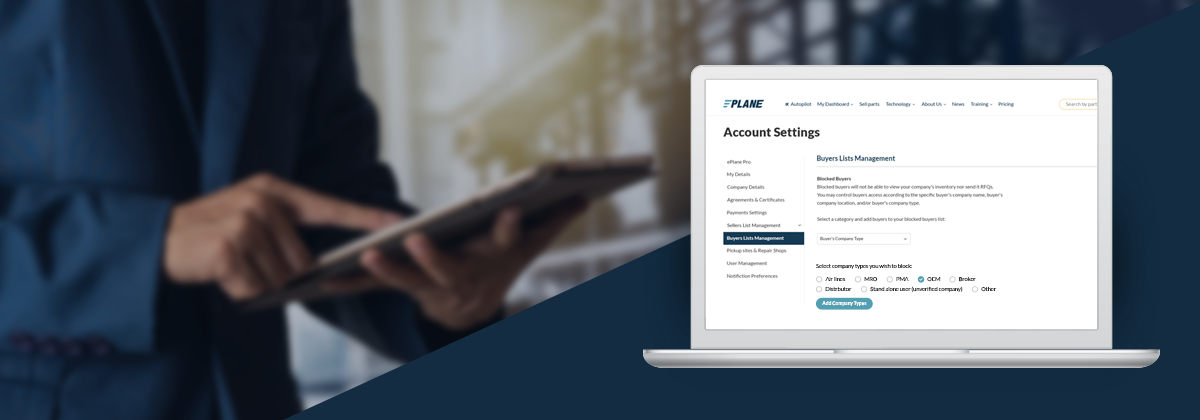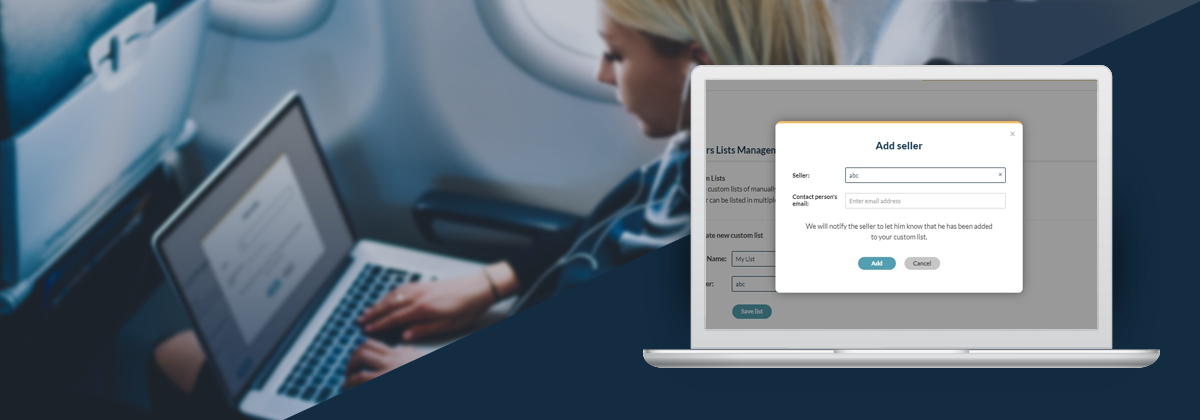ePlane’s platform allows you tо export your data easily from the Autopilot dashboard, the Demand Results page and from the chat. You can then use this information to simplify your workflow. ChatExport all your conversations and files to PDF.Navigate to the relevant conversation window under My purchases/My sales.Click on the “Save to PDF” at the top right corner.DashboardExport all the quotes received for…
Parts Watchlist
Never miss an opportunity. The Parts Watchlist feature enables you to monitor part numbers and get notified instantly by email once they are added to…
Quote Position Indicator
Have you ever submitted a quote only to find out you’ve been outbid by a competitor? ePlane’s new feature, the Quote Position Indicator…
Advanced activity reports
Whether you use our platform for buying or selling (or both!), ePlane’s advanced activity reports give you a clearer view of your activities and…
Custom filters and notifications
ePlane’s custom filters and notifications feature allows you to define detailed filters for you and your team to receive notifications about different activities on…
Buyer Lists Management
Stay in control of your network. Determine who can see your company’s inventory and select the buyers you wish to exclude from sending you…
Email aggregation customization
Our customized email aggregation feature allows you to group ePlane’s daily email updates by RFQs, new quotes, and chat messages and to choose whether…
Market price indicator
Whether you’re looking to buy or sell parts, ePlane’s Market Price Indicator allows you to make smarter decisions.Our system anonymously collects price…
Enhanced Autopilot capabilities
ePlane’s enhanced Autopilot capabilities enable you to create custom lists of sellers based on your needs and then use them as a part of…